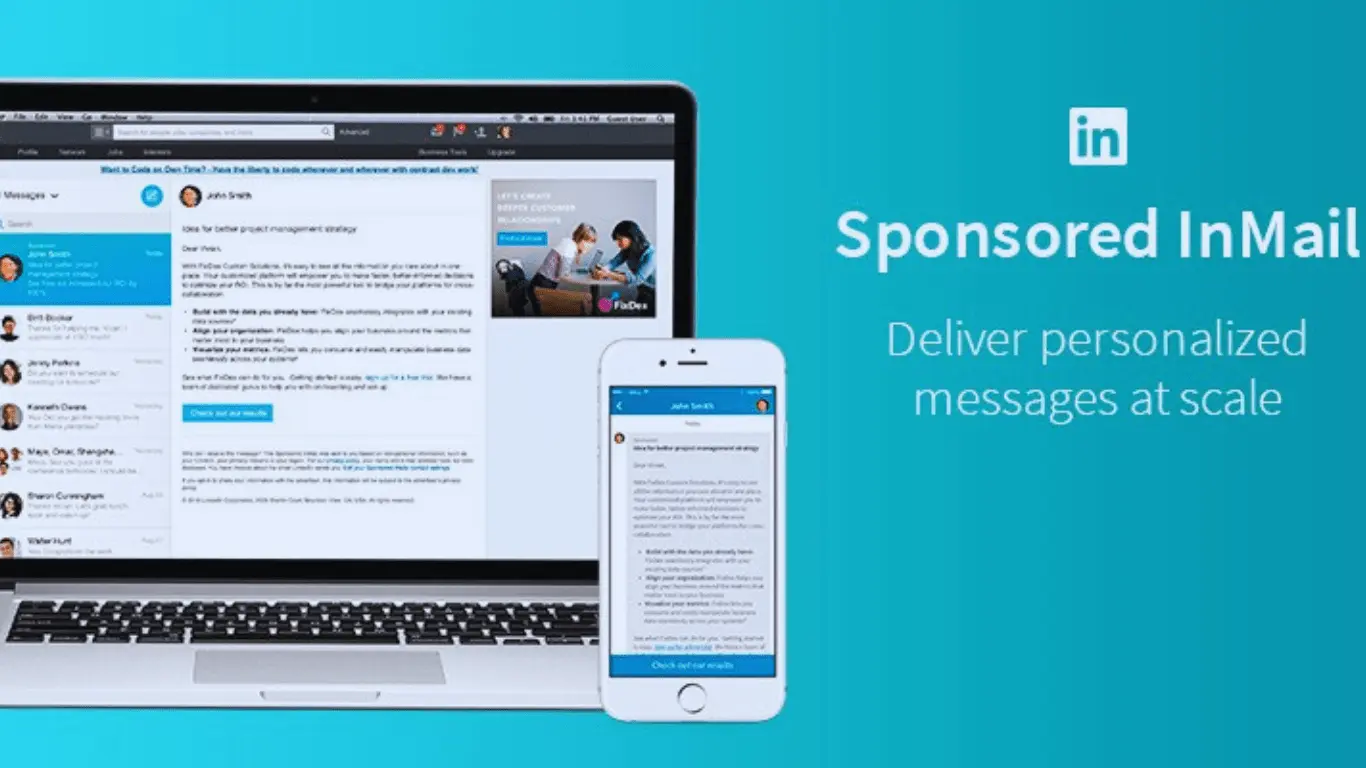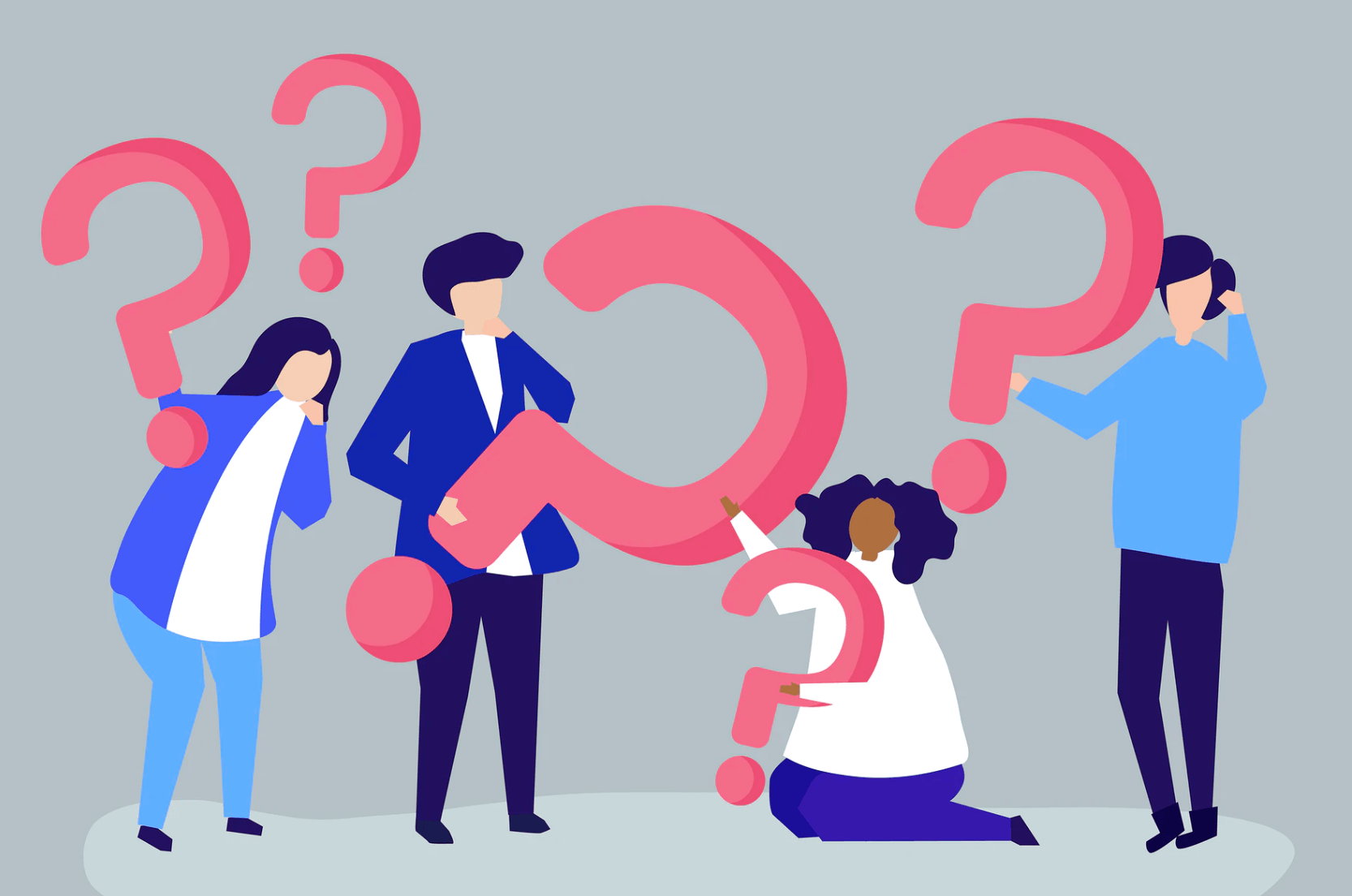LinkedIn InMail is a premium messaging feature that allows LinkedIn users to send private messages to other LinkedIn members who are not in their direct network. This feature is exclusive to users who have a LinkedIn Premium or LinkedIn Sales Navigator account. InMail is designed to facilitate professional communication and networking by allowing users to reach out directly to potential employers, recruiters, or business prospects without needing an introduction or prior connection. Each InMail sent consumes one of the InMail credits that come with the Premium subscriptions. These credits can also be purchased in various packages. The use of InMail is primarily aimed at starting new conversations and engaging with new prospects, providing a platform for more valuable and targeted outreach.
Understanding LinkedIn
Key Features of LinkedIn

LinkedIn offers a variety of features designed to enhance professional networking and career development. Here are some of the key features:
- My Network: This feature allows users to manage their professional connections. It is essential for building and maintaining a professional network on the platform.
- Jobs: LinkedIn provides a comprehensive job board where users can find and apply for job opportunities. It also allows companies to post new job openings.
- LinkedIn Live: Users can host live events such as panel discussions, Q&A sessions, and product launches directly from their LinkedIn profile.
- LinkedIn Pages: These allow businesses to be more interactive and insightful with features like Featured posts, Sponsored Articles, and Pages Messaging.
- LinkedIn Newsletter Editions: Users can create and distribute newsletters to share updates and insights with their network.
- LinkedIn Video: This includes both live and pre-recorded videos to enhance user engagement and content sharing.
- LinkedIn Poll Questions: A feature for gathering opinions and feedback from your network through polls.
These features collectively contribute to LinkedIn’s utility as a platform for professional growth, networking, and recruitment.
What is LinkedIn InMail?
How InMail Differs from Regular Messages
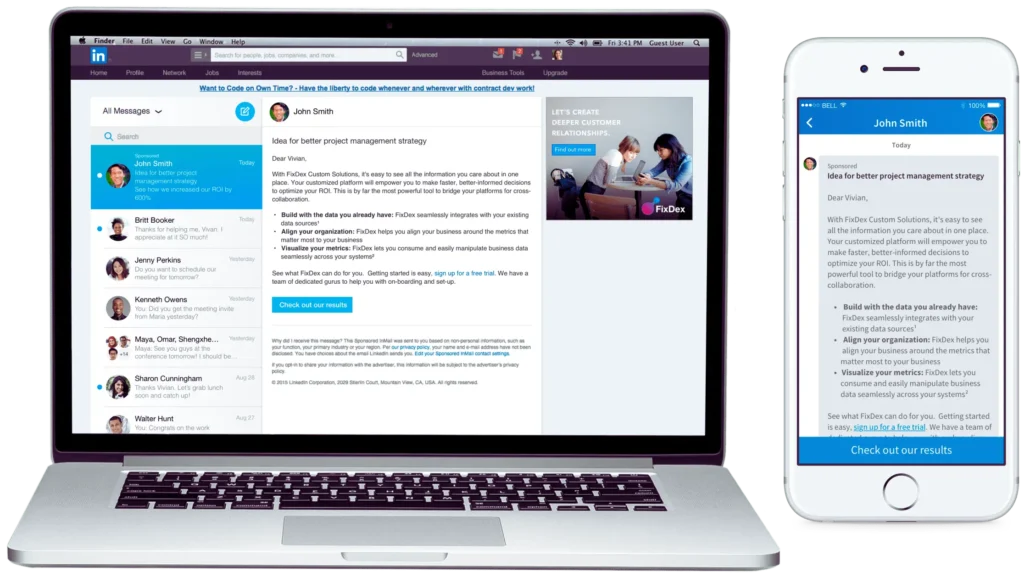
LinkedIn InMail and regular LinkedIn messages serve the purpose of facilitating private communication between users, but there are several key differences:
- Accessibility: InMail allows you to send messages to LinkedIn users who are not in your network, whereas regular messages are only available for communicating with your 1st-degree connections.
- Feature Availability: InMail is a premium feature, requiring a paid LinkedIn subscription to use. Regular messages can be sent by any user to their connections without any cost.
- Follow-up Capabilities: InMails provides the ability to follow up more effectively. If a recipient does not respond to an InMail within a certain period, LinkedIn may credit the InMail back to the sender’s account, allowing for another attempt.
These differences make InMail particularly useful for networking and recruitment efforts, reaching out to potential business contacts, or job hunting, where initiating contact beyond your immediate network is often necessary.
Benefits of Using InMail
Increased Response Rates
LinkedIn InMail generally achieves higher response rates compared to standard cold calls or emails for several reasons:
- Targeted Delivery: InMail allows senders to directly reach LinkedIn users who are not in their immediate network, making it a valuable tool for reaching targeted individuals in a professional context.
- Timing: Studies show that the timing of InMails can significantly influence response rates, with the best times for sending being between 9 am and 10 am on weekdays.
- Professional Environment: LinkedIn’s platform is designed for professional networking, which may make recipients more receptive to InMails compared to other forms of cold outreach like email, where messages might be perceived as more intrusive or spammy.
These factors contribute to an average InMail response rate of 18-25%, significantly higher than the typical 3% response rate for cold calls or emails.
Reaching Non-Contacts
Contacting LinkedIn users outside your immediate network involves several strategies and considerations:
- Expanding Your Network: LinkedIn allows users to send connection requests to people outside their immediate network. However, the ability to send these requests might be restricted if the target has set their profile to private or limited who can send them requests.
- InMail: If direct connection requests are not possible, LinkedIn’s InMail service enables users to send messages to anyone on the platform, regardless of connection status. This service, however, typically requires a premium subscription.
- Engagement through Shared Content: Engaging with posts or comments by the person you want to connect with can also facilitate making connections. Commenting on or liking their content may encourage them to view your profile and potentially connect.
- Networking Strategies: Articles and discussions suggest various networking strategies to extend your reach, such as attending virtual events, joining LinkedIn groups related to your interests, or getting introductions through mutual connections.
By utilizing these methods, you can effectively broaden your professional network to include valuable contacts outside your immediate circle.
How to Access and Use InMail
Who Can Send InMail?
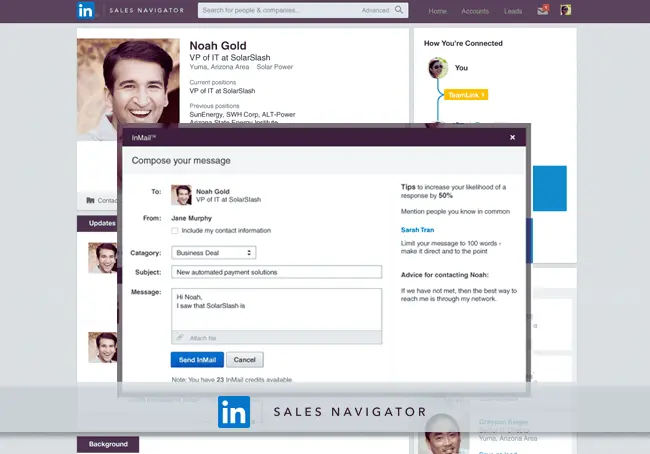
The ability to send InMail on LinkedIn is primarily a feature available to users with a Premium account. InMail allows these premium users to send messages directly to another LinkedIn member who is not a first-degree connection.
- Premium Account Requirement: Users must have a LinkedIn Premium subscription to access InMail capabilities. This feature is not available with a basic LinkedIn account.
- Reaching Non-Connections: InMail can be sent to any LinkedIn member, regardless of whether they are a first-degree connection or not. This is one of the main advantages of InMail for users looking to expand their network or reach out to potential job candidates or business partners.
- Response Rate Limits: There is a regulation regarding the volume of InMail messages a user can send if their response rate falls below a certain threshold, ensuring that InMails are used effectively and are not sent as spam.
This feature is designed to facilitate professional communication and networking on a platform where users might not have direct connections.
Purchasing InMail Credits
To purchase additional InMail credits on LinkedIn, follow these general steps:
- Access Premium Settings: Navigate to your profile by clicking the ‘Me’ icon at the top of your LinkedIn homepage. From the dropdown menu, select ‘Access My Premium’ to go to your Premium account settings.
- Manage InMail Credits: Within the Premium settings, locate the option to manage or purchase InMail credits. This is often found under sections like ‘Product Settings’ or ‘InMail’.
- Purchase Additional Credits: Select the option to purchase additional InMail credits. You can usually buy these in packs, such as in sets of 10. Follow the prompts to select the number of credits and complete the purchase process.
These steps generally apply whether you are using LinkedIn Premium or one of its specialized services like Recruiter Lite. Make sure to review the specifics and costs associated with additional InMail credits for your particular subscription plan.
Cost of InMail Credits
The cost of LinkedIn InMail credits varies depending on the type of account and the number of credits purchased:
- General Pricing: The overall pricing for LinkedIn InMail is not consistently detailed across all platforms. However, a typical example includes a package costing $79.99 per month, which provides 50 InMail credits.
- Additional Credits: Buying additional InMail credits individually can cost about $10 per InMail depending on your geographic area. This rate is also cited by users discussing their experiences in professional settings.
- High-Volume Pricing: For larger-scale operations, such as business accounts that need extensive outreach capabilities, monthly packages can start at approximately $1,080 per month. These packages generally include 150 monthly InMail credits.
These prices illustrate the range of investment required for using LinkedIn InMail, from individual purchases to larger business-oriented plans.
Writing Effective InMails
To craft compelling LinkedIn InMails that receive responses, follow these best practices based on expert recommendations:
- Target Selection: Carefully choose who you want to send your InMail to, ensuring they are relevant to your goals and likely to benefit from the interaction.
- Optimized Profile: Before sending InMails, make sure your own LinkedIn profile is well-optimized and professional as it reflects your credibility.
- Personalize Your Greeting: Address the recipient by name and include a personalized greeting to create a connection from the start.
- Compelling Subject Line: The subject line should grab attention and give the recipient a reason to open the message.
- Concise Content: Keep the message concise. Avoid lengthy job details or overly verbose introductions. Highlight mutual interests or connections to add a personal touch.
- Acknowledgment of Their Work: Show that you have done your research by mentioning something relevant about their work or industry that could foster a genuine interest in your message.
These tips, collectively, can enhance the effectiveness of your InMail by making it more relevant and engaging for the recipient.
Subject Lines
Crafting effective InMail subject lines is crucial for engaging prospects on LinkedIn. Here are some tailored tips to enhance your InMail response rates:
- Clarity and Personalization: Make your subject lines clear and personalized. Showing direct relevance to the recipient can increase the likelihood of your InMail being opened.
- Spark Curiosity: Use subject lines that pique curiosity. This could be through an intriguing question or a statement that makes the recipient want to discover more.
- Convey Value: Clearly articulate the value that your message holds for the recipient. It’s important that the subject line suggests a benefit, making the prospect eager to read more.
- Be Brief and Compelling: Keep your subject lines short but compelling enough to catch attention and motivate action.
- Avoid Being Overly Salesy: Ensure that the tone of the subject line is professional and consultative rather than overly promotional, which can deter recipients.
By integrating these strategies, you can significantly improve the impact of your InMail campaigns.
Message Content
Crafting the body of an InMail on LinkedIn requires a strategic approach to engage the recipient effectively. Here are some key suggestions:
- Be Concise: Avoid lengthy descriptions. Instead, focus on making your message concise and to the point. This can include mentioning mutual connections or highlighting recommendations from common connections.
- Adopt a Conversational Tone: Use a friendly and conversational tone. Express enthusiasm and reflect your personal voice to make the message feel more genuine and engaging.
- Be Direct and Purposeful: Clearly state the purpose of your message. Being direct helps the recipient understand the reason for your outreach quickly.
- Express Interest in Their Goals: Show genuine interest in helping the recipient achieve their goals. This shows that your interaction isn’t just beneficial for you but for them as well.
- Spark Interest: Include elements in your message that spark interest. This could be an intriguing question or a relevant fact that encourages the recipient to engage in conversation.
These practices will help you write InMail messages that are more likely to receive responses by being respectful, engaging, and valuable to the recipient.
Limitations and Challenges
Limitation on the Number of InMails
LinkedIn imposes certain limits on the number of InMails a user can send, which vary by account type and the specific LinkedIn plan. Here are the key points regarding these limitations:
- Recruiter and Recruiter Lite Accounts: Users with a Recruiter account can send up to 1,000 InMails per day, per seat. Each license within these plans includes an allotment of 150 InMails, and additional credits can be purchased if necessary.
- InMail Credit Display: LinkedIn’s InMail message compose window displays the number of InMail message credits left in your account, making it easy to track your usage.
- Initial Limit for Newcomers: New users to the platform have a more conservative limit, which is capped at 200 InMails during their initial week on the platform.
These limits are designed to prevent spam and encourage meaningful, targeted interactions between LinkedIn users.
Risk of Low Response Rates
Low response rates in LinkedIn InMails can pose significant challenges for users, particularly for those in sales and recruiting. Several factors contribute to this issue:
- Improper Usage: Many sales representatives use InMail incorrectly by either sending too lengthy messages or not personalizing their communications, which decreases the likelihood of receiving a response.
- Growing Costs: The escalating costs associated with using InMail, particularly if buying additional credits, can be a downside when the response rates do not justify the investment.
- Market Saturation: There is a notion that InMail response rates are dwindling because users, especially recruiters, are receiving too many messages, leading to message fatigue among recipients.
- Industry Variation: Response rates also vary significantly across different industries and job functions, meaning what works in one sector may not be as effective in another.
Understanding these pitfalls is crucial for improving InMail’s strategy and achieving better engagement rates.
Case Studies and Success Stories
Effective use of LinkedIn InMail can significantly enhance sales and networking efforts. Here are a few examples and resources that showcase the success stories and effective templates for using InMail:
- Real Customer Successes: LinkedIn itself provides a variety of case studies detailing successful marketing campaigns involving InMail, showcasing how businesses leverage this tool to enhance their B2B marketing strategies.
- Effective InMail Templates: Several resources offer high-response-rate templates for sales and networking InMails. These templates are designed based on successful interactions and can be a great starting point for crafting compelling messages.
- InMail Examples with High Reply Rates: Specific examples of InMails with proven high response rates provide insights into the elements that make these messages successful. This includes personalized approaches, clear call-to-actions, and brevity in communication.
- Virtual Selling Success Stories: Explore how companies have driven sales success using LinkedIn Sales Solutions, including the strategic use of InMail as part of broader virtual selling strategies.
These resources can be invaluable for anyone looking to improve their InMail strategy and achieve similar successes.
Future of InMail
The future of LinkedIn InMail seems poised for significant advancements, aligning with the platform’s growing influence in B2B sales and professional networking. Here are some key predictions and anticipated features:
- InMail Acceptance Rates: InMail is expected to become even more integrated into LinkedIn’s talent solutions, potentially improving acceptance rates as recruiters adapt to new world work dynamics.
- Enhanced Personalization and Engagement: Upcoming improvements might include advanced personalization techniques and more effective call-to-action strategies to boost user engagement and response rates.
- Increased Relevance in Marketing: As LinkedIn’s user base expands, InMail could become a more crucial tool for reaching potential customers, contributing significantly to LinkedIn’s role as a key platform for B2B interactions.
These enhancements and trends suggest a strategic evolution of InMail, aiming to make it a more powerful tool for professional communication and marketing.
Conclusion
InMail stands out as a unique feature of LinkedIn that provides significant advantages for professionals looking to expand their network or reach key decision-makers directly. By understanding and utilizing this tool effectively, you can greatly enhance your professional outreach efforts.
Read also: How to Get Henna Off