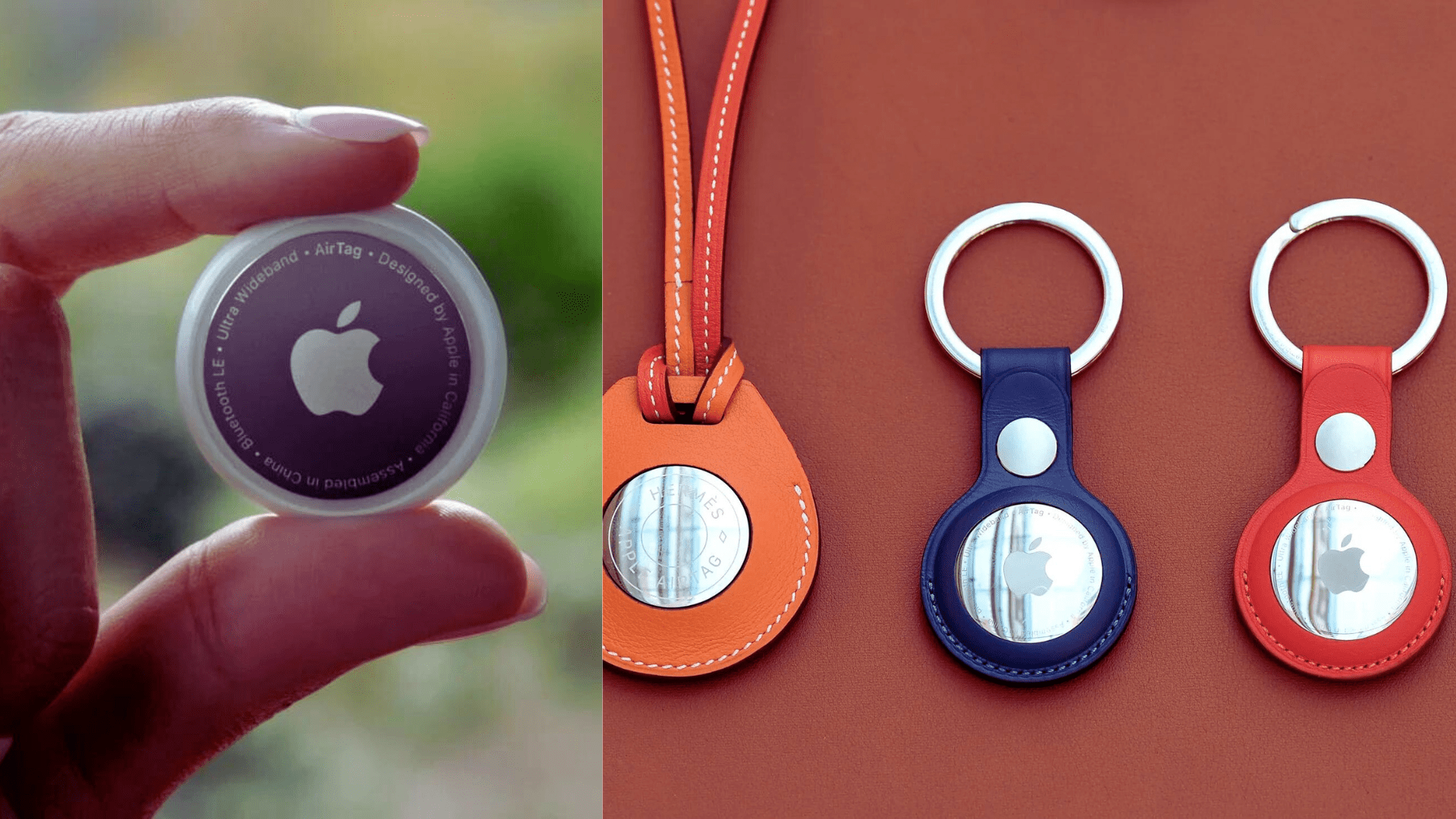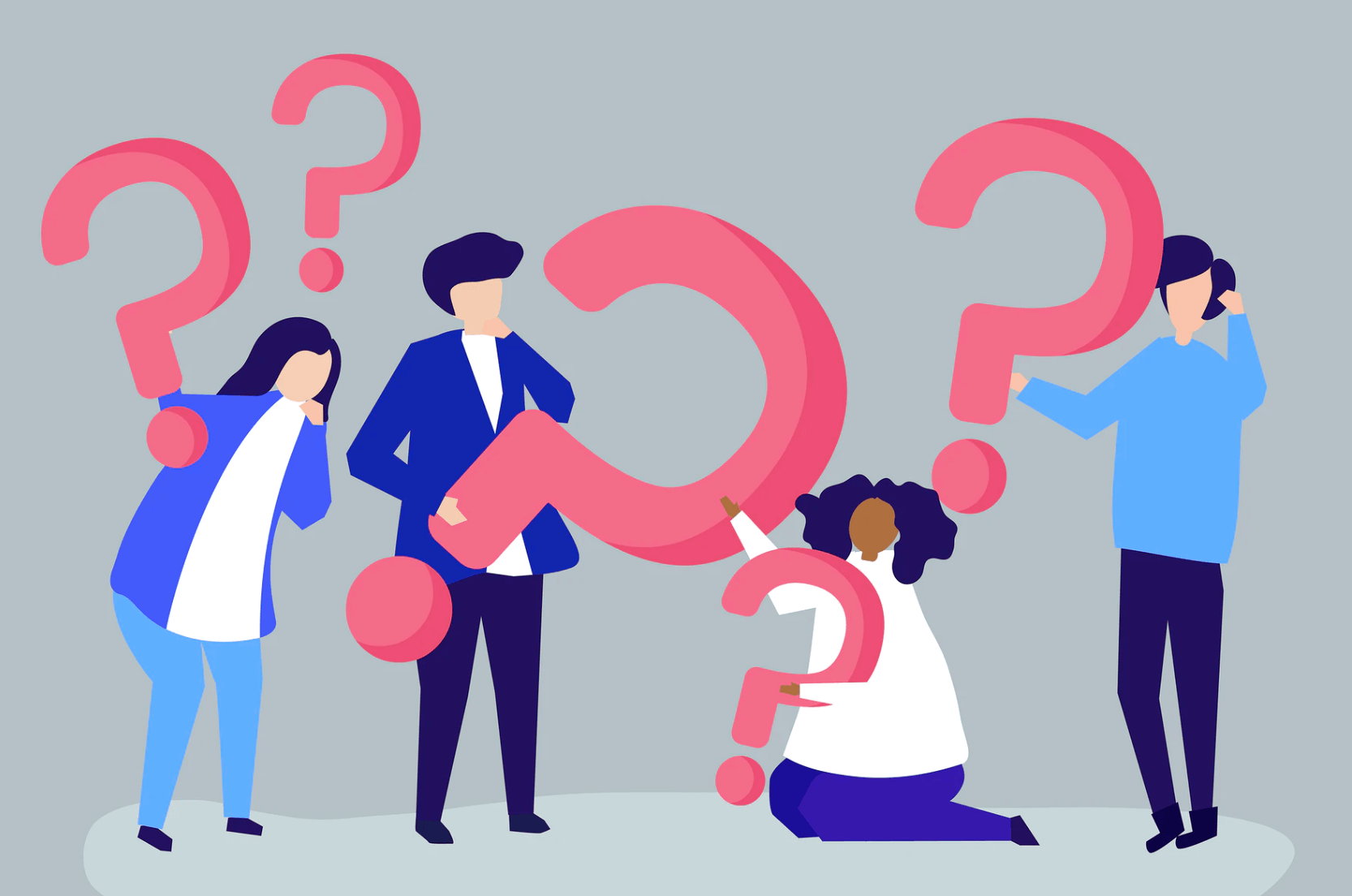An AirTag is a small tracking device developed by Apple, designed to help users locate lost or misplaced items through the Apple Find My network. Using Bluetooth technology, AirTags can be attached to any item such as keys, wallets, or bags, and their location can be tracked on an iPhone, iPad, or Mac. AirTags leverages Apple’s existing network of devices to relay the location of lost items anonymously and securely. They feature user-replaceable batteries that last about a year, and there are no monthly fees associated with their use. The device has been popular since its introduction and serves as a case study for aspiring product managers due to its innovative product development and strategic marketing.
Overview of AirTag
What is an AirTag?

An AirTag is a small, coin-sized Bluetooth tracking device designed by Apple. It is used to help users keep track of and locate personal items through the Apple Find My network. Items such as keys, wallets, bags, and even vehicles can be tracked using an AirTag. The device works in conjunction with the Find My app on Apple devices like iPhones and iPads. AirTags feature privacy and security measures, including rotating Bluetooth identifiers to prevent unwanted tracking. They are designed for accessibility, supporting features like VoiceOver, Invert Colors, and braille displays to help visually impaired users.
Key Features
The AirTag is designed with several key features that enhance its functionality and environmental sustainability:
- Tracking Capabilities: AirTags can be discreetly placed in various items such as luggage, cars, and handbags, allowing them to be easily tracked via the Find My app.
- Environmental Impact: AirTags are environmentally friendly, featuring 100% recycled tin in the solder of the main logic board, and are Mercury-free and BFR-free, reducing their environmental footprint.
- Luxury Accessories: The product line includes a range of elegant, handcrafted leather accessories made in collaboration with Hermès, such as Bag Charms, Key Rings, Travel Tags, and Luggage Tags.
- Security Features: A significant new feature in development for AirTag involves issuing earlier warnings about unknown AirTags to enhance security and privacy.
How AirTags Work
Technology Behind AirTags
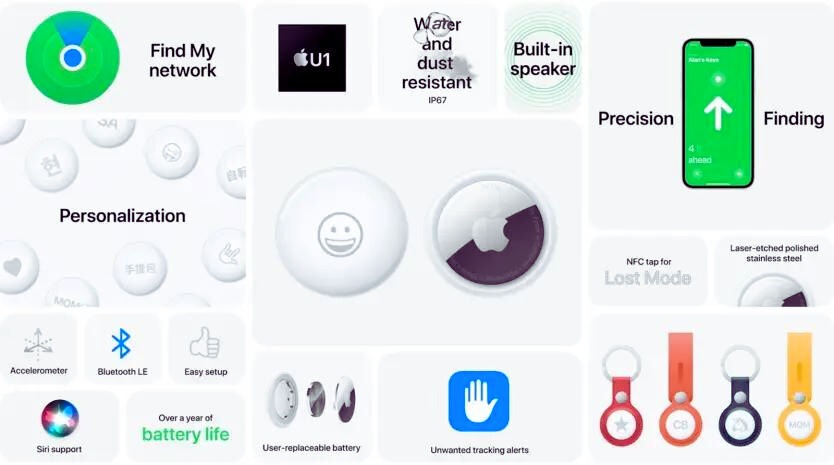
AirTags utilizes Bluetooth technology to facilitate location tracking. Here’s how they function:
- Bluetooth Signal Emission: Each AirTag emits a secure Bluetooth signal that nearby devices on the Apple Find My network can detect.
- Network Relay: Devices within the Find My network pick up this signal and relay the AirTag’s location back to the owner, providing a map-based location privately and securely.
- Interactive Communication: The communication process involves the AirTag sending out a signal and listening for a response from other devices in the network, enabling it to update its location regularly and accurately.
Setting Up an AirTag
To set up an Apple AirTag, follow these steps:
- Prepare Your AirTag: Start by removing the wrapping around the AirTag. Pull the plastic tab from the AirTag to activate the battery.
- Connect to Your Device: Hold the AirTag close to your iPhone or iPad and wait for the Connect prompt to appear on your device screen.
- Setup Process: Tap ‘Connect’, then assign a name to your AirTag and tap ‘Continue’. Finally, register the AirTag with your Apple ID to complete the setup.
Make sure your iPhone or iPad’s Bluetooth and location services are enabled before starting the setup process to ensure smooth connectivity and functionality.
Uses of AirTags
Everyday Uses
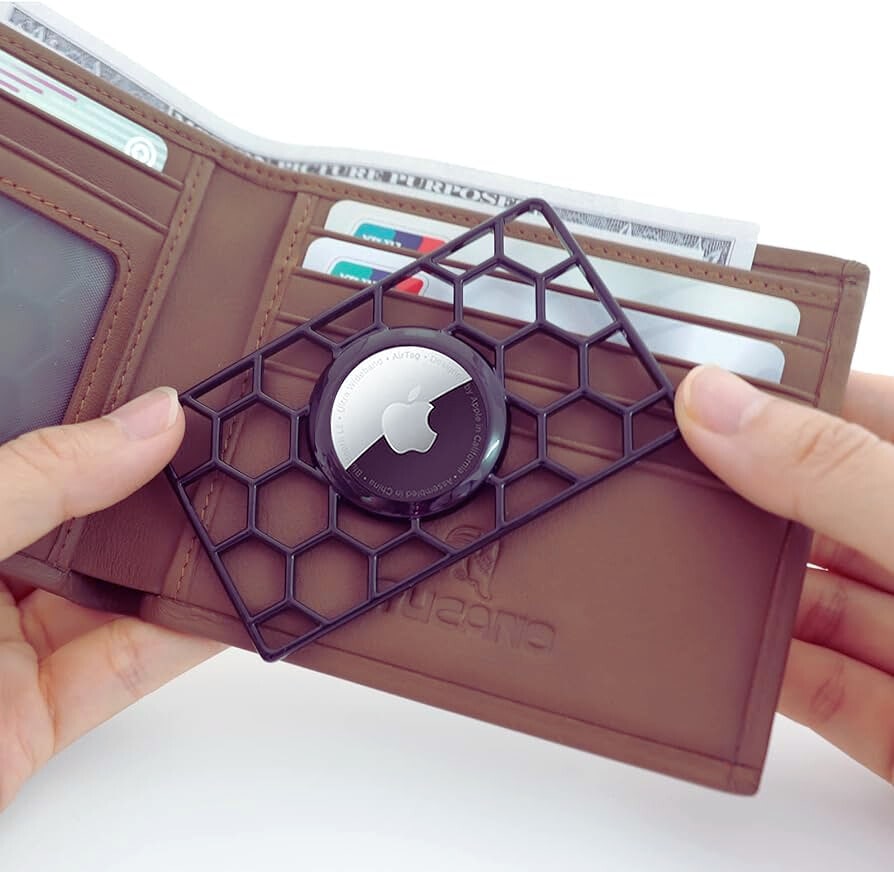
Apple AirTags offer a variety of everyday and creative uses:
- Tracking Personal Items: Commonly attached to frequently misplaced items like keys, wallets, purses, and backpacks to quickly locate them when lost.
- Travel and Luggage: Inserted luggage to track during travel, making it easier to find bags at baggage claim or keep track of them if lost.
- Tech Gadgets and Tools: Used to monitor the location of small tech gadgets, handheld gaming devices, and tools, ensuring they are never left behind or stolen.
- Contact Card: This acts as an NFC contact card to share your contact information simply by tapping it with a compatible smartphone.
These versatile tracking capabilities highlight AirTags as a useful tool for managing and securing personal belongings in various scenarios.
Unique Applications
Apple AirTags offer a range of unique and creative applications beyond just finding lost items:
- Hide and Seek Game: Use an AirTag for a high-tech game of hide and seek where seekers use their devices to find the hidden AirTag, which can vibrate and beep to give clues.
- Guiding to Items or People: Use an AirTag to guide someone to a stationary item or another person, particularly useful in large or crowded settings.
- Alternative Applications: Best Buy suggests various creative uses such as monitoring the location of special items during events or embedding in costumes or props for real-time tracking.
These applications showcase the flexibility of AirTags in both everyday scenarios and innovative, playful settings.
Privacy Concerns
Security Features
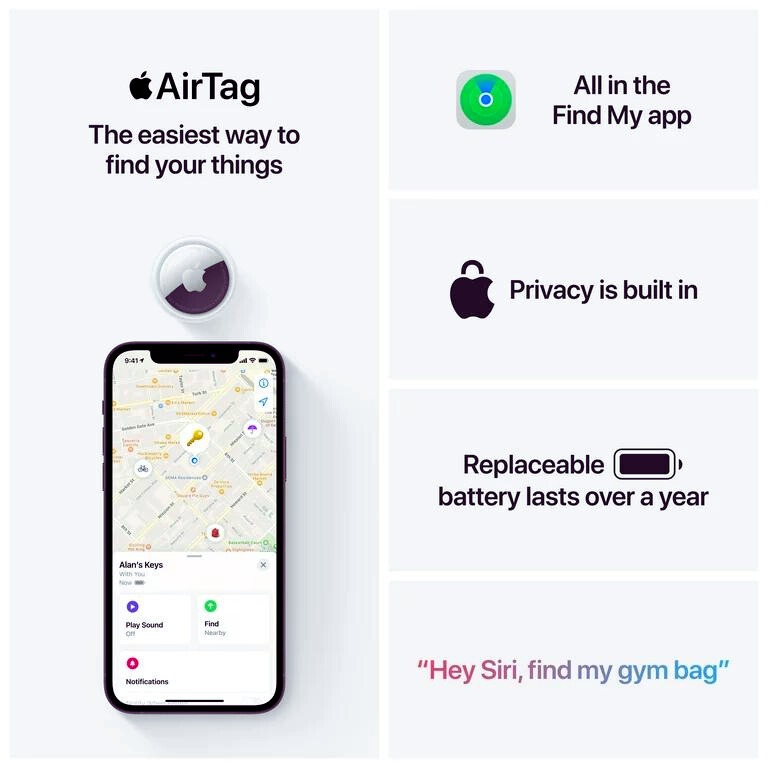
Apple AirTags are designed with several security features to prevent unwanted tracking and ensure user privacy:
- End-to-end Encryption: AirTags are linked to a specific Apple ID and utilize end-to-end encryption to secure user data, preventing unauthorized access to location information.
- Anti-Stalking Measures: AirTags have built-in features to detect and notify users if an unknown AirTag is traveling with them. This serves as a safeguard against unwanted tracking.
- Find My Network: AirTags send out secure Bluetooth signals detected by nearby devices in the Find My network, which helps locate the tagged item while keeping the data anonymous and encrypted.
These features are part of Apple’s effort to balance the utility of AirTags with the need for privacy and security in their tracking capabilities.
Potential Misuses
While AirTags are primarily designed to help users keep track of personal items, there have been reported cases and concerns regarding their misuse:
- Stalking and Unwanted Tracking: There have been incidents where AirTags have been used for stalking or tracking people without their consent. Apple acknowledges these cases and considers each instance significant, highlighting the need for vigilance and enhanced security measures.
- Privacy Issues: Privacy concerns arise when tracking devices like AirTags are used beyond their intended purpose of locating personal belongings, potentially leading to privacy violations.
- Law Enforcement Involvement: In cases where unlawful tracking is identified, law enforcement can request data from Apple to address the misuse of AirTags, indicating the legal implications and the seriousness of such misuse.
These issues underscore the importance of responsible use and awareness of the potential for misuse of tracking technologies like Apple AirTags.
Comparison with Competitors
AirTags vs. Other Trackers
When comparing AirTags to other popular trackers such as Tile and Samsung’s SmartTag, several factors come into play:
- Compatibility and Ecosystem: AirTags are designed to work seamlessly within the Apple ecosystem, leveraging the vast Find My network for locating items. This makes them a preferred choice for users of Apple devices. Conversely, Tile and Chipolo offer more versatility for both iOS and Android users, which can be a significant advantage for those not fully integrated into Apple’s ecosystem.
- Precision Finding: AirTags utilize Ultra-Wideband technology for more precise location tracking compared to the Bluetooth technology used by most other trackers like Tile and SmartTag, which may only offer proximity-based finding without directional guidance.
- Design and Usability: AirTags feature a minimalist design without a pre-attached keyring hole, requiring additional accessories for attachment. Tile and SmartTag, however, often come with holes or clips built into their design, making them more straightforward to attach to objects.
- Privacy and Security: AirTags include several built-in features to prevent unwanted tracking, a response to privacy concerns that have been raised with their use. Competitors have also started to adopt similar security measures, but Apple’s proactive approach has set a certain standard in this aspect.
The choice between these trackers largely depends on user preference, device compatibility, and specific features like precision finding and privacy measures.
Future of AirTags
Innovations and Updates
The future of Apple’s AirTags appears to involve both planned enhancements and strategic delays. Here’s what we know about upcoming innovations and updates:
- Anti-stalking Features: Apple is set to introduce significant anti-stalking capabilities in the AirTag technology through the upcoming iOS 17.5 update. This is a response to privacy concerns that have arisen since the product’s launch.
- Delayed Launch: Despite the popularity of AirTags, Apple is not expected to launch a new version, the AirTag 2, until at least 2025. This decision is influenced by the current market saturation and perhaps the existing backlog of the product.
These updates suggest a cautious approach by Apple to refine the existing product’s security features while managing inventory and market demand effectively.
Conclusion
Thanks for joining me to explore the AirTag! Whether for keeping track of important items or ensuring pets are safe, AirTags offers a compelling case for anyone invested in the Apple ecosystem.
Read also: What Does Acquitted Mean?