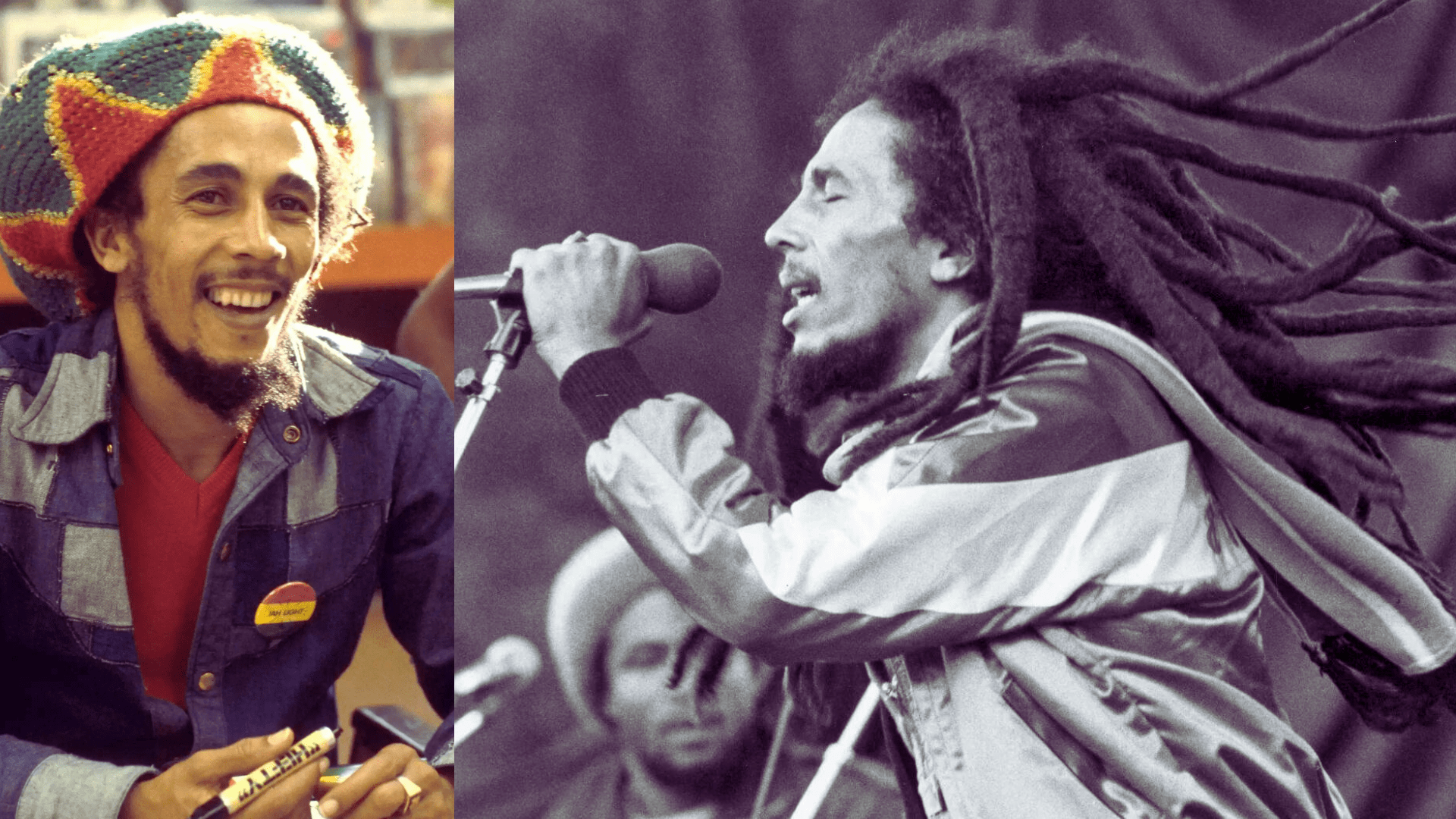Introduction
In the digital age, ensuring your website functions seamlessly is paramount. One of the key tools for achieving this is synthetics monitoring. New Relic, a leading provider of application performance monitoring, offers robust synthetic monitoring capabilities. In this article, we’ll guide you through the process of making synthetics monitoring work effectively in New Relic.
Understanding Synthetic Monitoring
Synthetics Monitoring: Enhancing Digital Performance

In the realm of digital technology, where websites and applications form the backbone of businesses, ensuring optimal performance is non-negotiable. Synthetic monitoring stands out as a pivotal tool in achieving this objective. But what exactly is synthetics monitoring?
Definition: What is Synthetic Monitoring?

Synthetics monitoring is a proactive approach to assessing the performance, functionality, and user experience of websites and applications. Unlike real user monitoring, which tracks actual user interactions, synthetic monitoring involves the use of scripted scenarios to simulate user behavior. These scripts, or synthetic transactions, replicate specific user journeys, such as logging in, browsing products, or completing a purchase.
How Does Synthetic Monitoring Work?
- Scripting Scenarios: Synthetic monitoring begins with creating scripts that mimic real user actions. These scripts are designed to navigate the website or application just like a genuine user would.
- Scheduled Testing: These scripted scenarios are executed at regular intervals, often from various geographical locations and different devices. This diverse testing environment helps identify performance disparities based on user locations and device types.
- Performance Analysis: During the tests, various performance metrics, including response times, error rates, and overall functionality, are meticulously analyzed. Deviations from expected outcomes signal potential issues.
Why is Synthetic Monitoring Important?
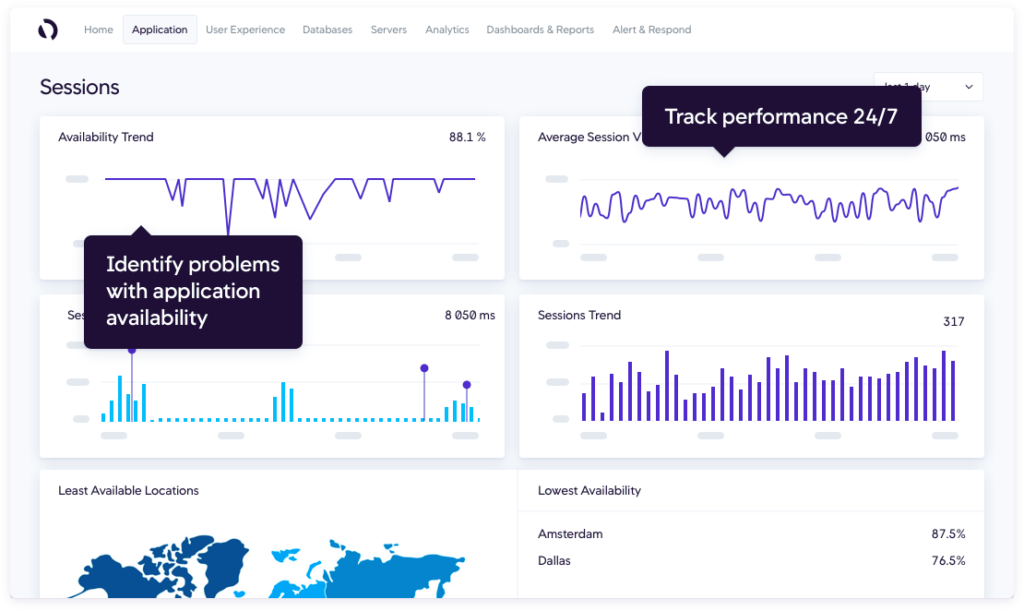
Synthetics monitoring allows you to anticipate user experience issues, optimize performance, and maintain high levels of customer satisfaction. By detecting problems early, you can ensure your website runs smoothly, even under heavy traffic.
- Proactive Issue Identification: By detecting problems before real users are affected, synthetics monitoring enables businesses to address issues proactively, ensuring a seamless user experience.
- Optimizing User Journeys: By simulating diverse user interactions, synthetics monitoring helps businesses identify bottlenecks and optimize critical user journeys. This can lead to higher conversion rates and increased customer satisfaction.
- Capacity Planning: Understanding how a website or application performs under various loads helps businesses plan for scalability, ensuring their digital platforms can handle increased traffic without compromising performance.
- Enhanced Reliability: Continuous synthetics monitoring provides businesses with the confidence that their digital assets are reliable and available, bolstering their reputation and customer trust.
synthetics monitoring is an indispensable practice for businesses aiming to deliver exceptional digital experiences. By simulating user interactions, analyzing performance metrics, and enabling proactive issue resolution, synthetics monitoring ensures that websites and applications operate at their peak, meeting user expectations and business objectives effectively.
Setting Up Synthetic Monitoring in New Relic
Creating Synthetic Monitors: A Step-by-Step Guide
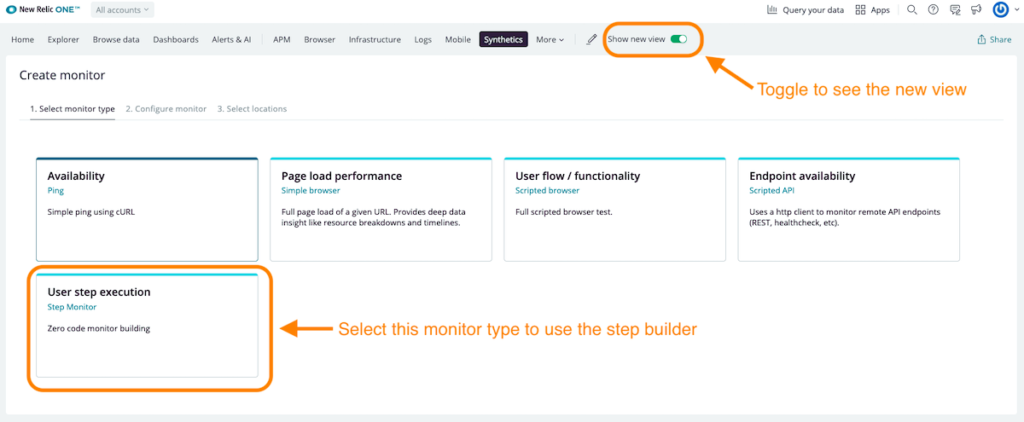
Synthetic monitors play a vital role in ensuring your website or application functions optimally. These monitors simulate user interactions, helping you identify performance issues before they impact real users. Here’s a step-by-step guide on how to create effective synthetic monitors:
1. Log into Your Monitoring Platform:
Access your preferred monitoring platform; popular ones include New Relic, Pingdom, and Dynatrace. Once logged in, navigate to the synthetics or monitoring section.
2. Define Monitoring Goals:
Identify the critical user journeys on your website or application. These could include actions like logging in, adding items to a cart, or submitting forms. Clearly define what you want to monitor to ensure the tests align with your business objectives.
3. Create a New Monitor:
Look for an option to create a new synthetic monitor. Click on it, and you’ll typically find options to customize your monitor. Specify the type of monitor you want, such as HTTP, HTTPS, or transaction monitors, depending on your requirements.
4. Configure Monitor Settings:
Configure the monitor settings based on your goals. Define the frequency of tests (how often the monitor runs), the locations from which tests originate (different geographical locations provide diverse testing perspectives), and the devices or browsers used for testing (simulate tests on various platforms for comprehensive insights).
5. Script User Interactions:
This step involves creating scripts that mimic real user interactions. Depending on the complexity of your website, you might need to create multiple scripts to cover various user journeys. Scripting involves actions like clicking buttons, filling out forms, and navigating through pages.
6. Set Up Alerting Thresholds:
Establish alerting thresholds for response times and error rates. If the monitor detects deviations from these predefined thresholds, it triggers alerts, notifying you of potential issues. Setting appropriate thresholds is crucial to avoid unnecessary alerts while ensuring genuine problems are highlighted.
7. Test and Refine:
Before deploying your synthetics monitors, conduct tests to ensure they accurately simulate user behavior and provide relevant data. Refine your scripts and settings based on test results to enhance the accuracy and effectiveness of your monitors.
8. Monitor and Analyze Results:
Once your synthetics monitors are active, regularly monitor the results. Analyze the data to identify patterns, trends, and potential bottlenecks. Regular analysis helps you make data-driven decisions to optimize your website or application further.
By following these steps, you can create synthetic monitors that provide valuable insights into your digital platform’s performance. Proactively identifying and addressing issues based on the monitor results ensures a seamless user experience, contributing significantly to your website or application’s success.
Configuring Alert Policies for Effective Synthetic Monitoring
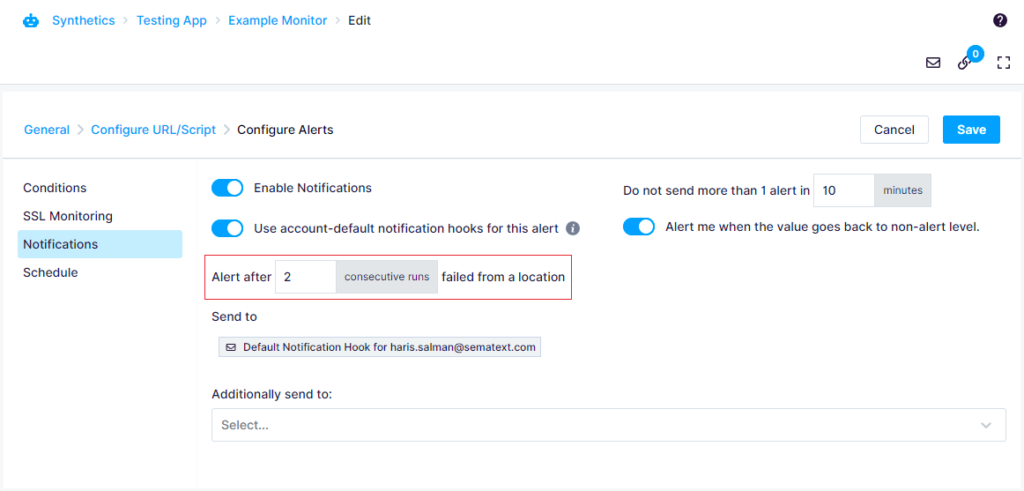
Configuring alert policies is a critical aspect of synthetics monitoring, ensuring that you are promptly notified of any performance issues detected by your monitors. Here’s a comprehensive guide on how to set up alert policies for effective synthetic monitoring:
1. Understand Your Metrics:
Before configuring alert policies, it’s essential to understand the metrics you’re monitoring, such as response times, error rates, and uptime. Differentiate between normal fluctuations and potential issues to set accurate alert thresholds.
2. Access Alert Policy Settings:
In your monitoring platform, locate the section dedicated to alert policies. This section allows you to define conditions under which alerts are triggered. Common platforms like New Relic or Pingdom provide user-friendly interfaces for this purpose.
3. Define Thresholds:
Specify threshold values for metrics like response times and error rates. These thresholds serve as benchmarks; if monitored metrics deviate significantly from these values, an alert is triggered. Consider historical data and expected user behavior while setting these thresholds.
4. Choose Notification Channels:
Select appropriate notification channels for alerts. Common options include email, SMS, or integrations with collaboration tools like Slack or Microsoft Teams. Ensure that notifications reach the right individuals or teams responsible for addressing performance issues.
5. Implement Escalation Policies:
In case alerts are not acknowledged or resolved within a specified timeframe, escalation policies come into play. Define escalation paths, indicating the hierarchy of team members who should be notified if primary contacts do not respond promptly.
6. Schedule Downtime:
To prevent unnecessary alerts during planned maintenance or known periods of downtime, configure your alert policies to account for these events. Set up scheduled downtime to suppress alerts temporarily, avoiding false positives.
7. Test Your Alert Policies:
Before relying on your alert policies in a live environment, conduct tests to ensure they function as expected. Simulate scenarios that would trigger alerts and verify that notifications are sent to the correct channels promptly.
8. Review and Adjust Regularly:
Regularly review your alert policies to ensure they remain relevant. As your website or application evolves, adjust thresholds and notification settings to align with the changing demands of your digital platform.
9. Collaborate and Communicate:
Encourage collaboration between development, operations, and support teams. Establish clear communication channels to ensure that when alerts are triggered, the right individuals are informed promptly, and collaboration leads to swift issue resolution.
By following these steps, you can configure alert policies that enhance the effectiveness of your synthetics monitoring efforts. Proactive alerting ensures that potential performance issues are addressed promptly, contributing to a seamless user experience and the overall success of your digital presence.
Best Practices for Synthetic Monitoring
Regularly Update Monitors: Ensuring Accurate and Effective Synthetic Monitoring

In the dynamic landscape of the digital world, websites and applications are in a constant state of evolution. User interfaces change, functionalities are added, and content is updated regularly. In this context, it’s crucial to understand that synthetic monitors, the backbone of effective performance tracking, should also evolve to reflect these changes accurately. Here’s why and how you should regularly update your synthetic monitors:
1. Align with User Journeys:
As your website or application evolves, so do user journeys. New features, redesigned interfaces, or modified workflows can significantly impact how users interact with your platform. Regularly updating monitors ensures they accurately simulate these current user journeys.
2. Adapt to Technological Changes:
The technology stack powering your digital assets might undergo updates or changes. New versions of web browsers, server platforms, or APIs can influence how your website behaves. Keeping your synthetic monitors up to date allows you to adapt to these technological shifts seamlessly.
3. Stay Relevant with Content Changes:
Content is a fundamental aspect of any digital platform. Whether you’re adding new products, articles, or multimedia elements, these changes can impact website performance. Updated monitors help in gauging the impact of content additions on user experience and performance metrics.
4. Accurate Performance Benchmarking:
Regular updates to synthetic monitors provide accurate benchmarks for performance. By comparing current data with historical trends, you can identify subtle performance issues that might go unnoticed without regular updates. This historical context is invaluable in proactive issue resolution.
5. Ensure Monitoring of Key Transactions:
Business priorities change over time, leading to the introduction of new key transactions critical for your operations. These could include sign-ups, payments, or form submissions. Ensuring your monitors cover these transactions guarantees that you’re tracking what matters most to your business.
6. Optimize Resource Utilization:
Synthetic monitoring often involves considerable resources, including time and manpower. Regular updates help optimize these resources by focusing on monitoring elements that are relevant and essential to your current business goals, eliminating wastage.
7. Stay Ahead of User Expectations:
User expectations in the digital realm are constantly evolving. By updating your monitors, you align your performance goals with these changing expectations. This proactive approach ensures that your website or application continues to meet user demands effectively.
8. Utilize Version Control:
Consider utilizing version control systems for your synthetic scripts. Versioning allows you to track changes, roll back to previous versions if needed, and maintain a structured approach to script updates, ensuring accountability and accuracy.
In summary, regularly updating your synthetic monitors is not just a maintenance task; it’s a strategic necessity. It ensures your monitoring efforts remain aligned with the evolving digital landscape, enabling you to deliver a seamless user experience, identify issues promptly, and maintain a competitive edge in the ever-changing online world.
Analyzing and Acting on Synthetic Monitoring Data: A Proactive Approach to Website Optimization
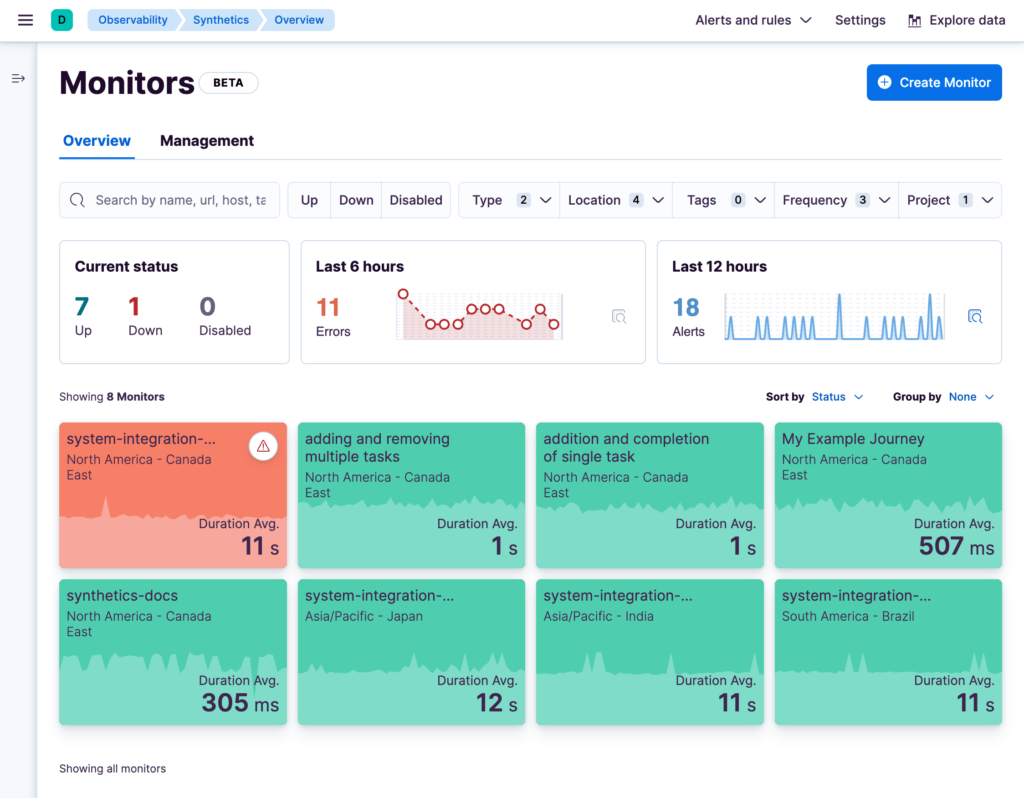
In the world of digital business, data is the key to making informed decisions. Synthetics monitoring provides a wealth of data generated from simulated user interactions, offering valuable insights into your website’s performance. Here’s how to effectively analyze and act on this data for continuous website optimization:
1. Understand Performance Metrics:
Begin by understanding the performance metrics generated by synthetics monitoring. These metrics include response times, error rates, and transaction completion rates. Each metric provides unique insights into different aspects of your website’s functionality and user experience.
2. Identify Patterns and Trends:
Analyze the data over time to identify patterns and trends. Look for recurring issues, whether they involve specific pages, user interactions, or time frames. Recognizing these patterns is crucial for addressing underlying problems causing performance bottlenecks.
3. Pinpoint Performance Bottlenecks:
Use the data to pinpoint specific areas of your website experiencing performance issues. Isolate the root causes, such as heavy server loads, inefficient code, or third-party integrations. This detailed analysis guides your efforts to optimize these specific areas effectively.
4. Correlate Data with User Feedback:
Combine synthetics monitoring data with user feedback. If users report issues on specific pages or functionalities, cross-reference this feedback with your monitoring data. Doing so helps validate user concerns and prioritizes the resolution of critical issues.
5. Implement A/B Testing:
A/B testing involves comparing two versions of a webpage or application to determine which performs better. Utilize synthetics monitoring data to identify underperforming elements, then implement A/B tests to assess the impact of changes. This data-driven approach ensures your optimizations are effective and user-focused.
6. Optimize Third-Party Integrations:
Third-party scripts and services can significantly impact website performance. Analyze synthetics monitoring data to assess the performance impact of these integrations. Optimize or, if necessary, reconsider using resource-heavy third-party services to enhance your website’s speed and responsiveness.
7. Collaborate for Swift Resolutions:
Collaboration between development, operations, and support teams is vital. Share synthetics monitoring data across teams, fostering an environment where issues are swiftly addressed. Effective communication and collaboration lead to faster resolutions and continuous improvement.
8. Monitor after Implementing Changes:
After implementing optimizations based on data analysis, continue monitoring your website. Track the impact of changes on performance metrics. This post-implementation monitoring ensures that optimizations have the desired effect and helps you fine-tune further if necessary.
9. Iterative Improvement:
Website optimization is an ongoing process. Regularly analyze synthetics monitoring data, act on the findings, and iterate on your improvements. By continually refining your website based on data-driven insights, you create a user experience that aligns seamlessly with evolving user expectations and technological advancements.
By diligently analyzing and acting on synthetics monitoring data, you not only enhance your website’s performance but also ensure a user experience that delights visitors, fosters customer loyalty, and ultimately contributes to the success of your digital presence.
Collaborating Effectively: Bridging Development and Operations Teams for Seamless Synthetic Monitoring
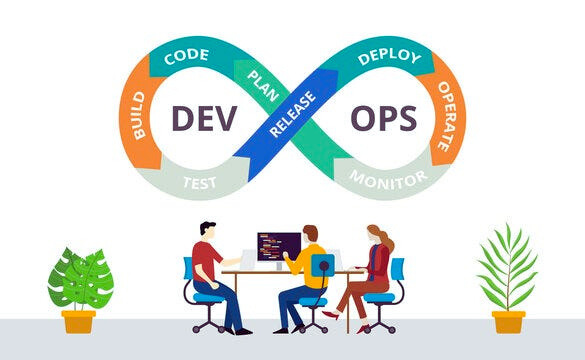
In the realm of digital operations, collaboration between development and operations teams is not just a good practice; it’s a fundamental necessity. Synthetics monitoring, a critical component in ensuring digital success, greatly benefits from this collaboration. Here’s how these teams can work together effectively for seamless synthetic monitoring:
1. Shared Understanding of Objectives:
Start by fostering a shared understanding of the objectives. Both teams need to align their goals with the organization’s overarching mission. Clear communication about what needs to be achieved through synthetic monitoring creates a unified vision.
2. Collaborative Planning and Strategy:
Involve both development and operations teams in the planning and strategy phase. Development teams understand the intricacies of the website or application’s codebase, while operations teams are well-versed in infrastructure and deployment. Their combined expertise ensures a comprehensive approach to synthetic monitoring.
3. Scripting Realistic User Scenarios:
Development teams are pivotal in scripting realistic user scenarios. Their in-depth knowledge of the application’s functionalities allows them to create scripts that accurately mimic real user interactions. Operations teams can provide insights into server responses and potential bottlenecks, ensuring comprehensive test scenarios.
4. Continuous Feedback Loop:
Establish a continuous feedback loop between the two teams. Development teams should receive timely feedback from operations when synthetics monitoring identifies performance issues. Operations teams, in turn, should be receptive to suggestions from development on potential optimizations or code improvements.
5. Incident Response and Issue Resolution:
When synthetics monitoring detects anomalies or downtimes, collaborative incident response is crucial. Operations teams can provide insights into server statuses, while development teams can assess whether code changes might have caused the issue. Rapid collaboration accelerates issue resolution, minimizing user impact.
6. Knowledge Sharing and Training:
Promote knowledge-sharing sessions between development and operations teams. Regular training sessions or workshops can help teams stay updated with the latest tools, technologies, and best practices in synthetic monitoring. A well-informed team is more effective in identifying issues and implementing solutions.
7. Utilize Collaboration Tools:
Leverage collaboration tools like Slack, Microsoft Teams, or project management platforms. These tools facilitate real-time communication, file sharing, and collaborative problem-solving. Dedicated channels for synthetics monitoring discussions ensure that relevant information is shared promptly.
8. Celebrate Successes and Learn from Failures:
Acknowledge successful collaborations and improvements resulting from synthetics monitoring efforts. Equally important is learning from failures. Conduct post-mortem analyses after significant incidents, encouraging an open discussion about what went wrong and how similar issues can be prevented in the future.
9. Encourage a Culture of Collaboration:
Foster a culture where collaboration is encouraged, valued, and rewarded. Recognize and appreciate team members who actively collaborate and contribute to the success of synthetic monitoring efforts. A collaborative environment promotes innovation and ensures the collective wisdom of both teams is harnessed.
By nurturing a strong collaboration between development and operations teams, businesses can harness the full potential of synthetic monitoring. This collaborative synergy not only ensures robust performance monitoring but also fosters an environment of continuous improvement, ultimately enhancing the user experience and ensuring the success of digital initiatives.
Conclusion
Synthetics monitoring in New Relic is a powerful tool for maintaining optimal website performance. By understanding its importance, setting up monitors correctly, and following best practices, you can ensure your website delivers a seamless user experience.
Read also: How to Delete Facebook Account on Phone: A Step-by-Step Guide
Synthetics monitoring helps simulate user interactions, enabling businesses to proactively identify and address performance issues on their websites before they impact real users.
Yes, synthetics monitoring can be customized to simulate specific user actions such as form submissions, clicks, and other interactions critical to your website’s functionality.
It is advisable to update synthetic monitors regularly, especially when there are changes in your website’s user workflows. Regular updates ensure accurate simulation of real user interactions.
Collaboration between development and operations teams is crucial. Open communication helps in addressing issues promptly and implementing necessary changes to optimize website performance.
Synthetics monitoring detects performance bottlenecks, allowing businesses to optimize their websites for seamless user experience. By addressing issues before they impact users, businesses can ensure customer satisfaction and loyalty.