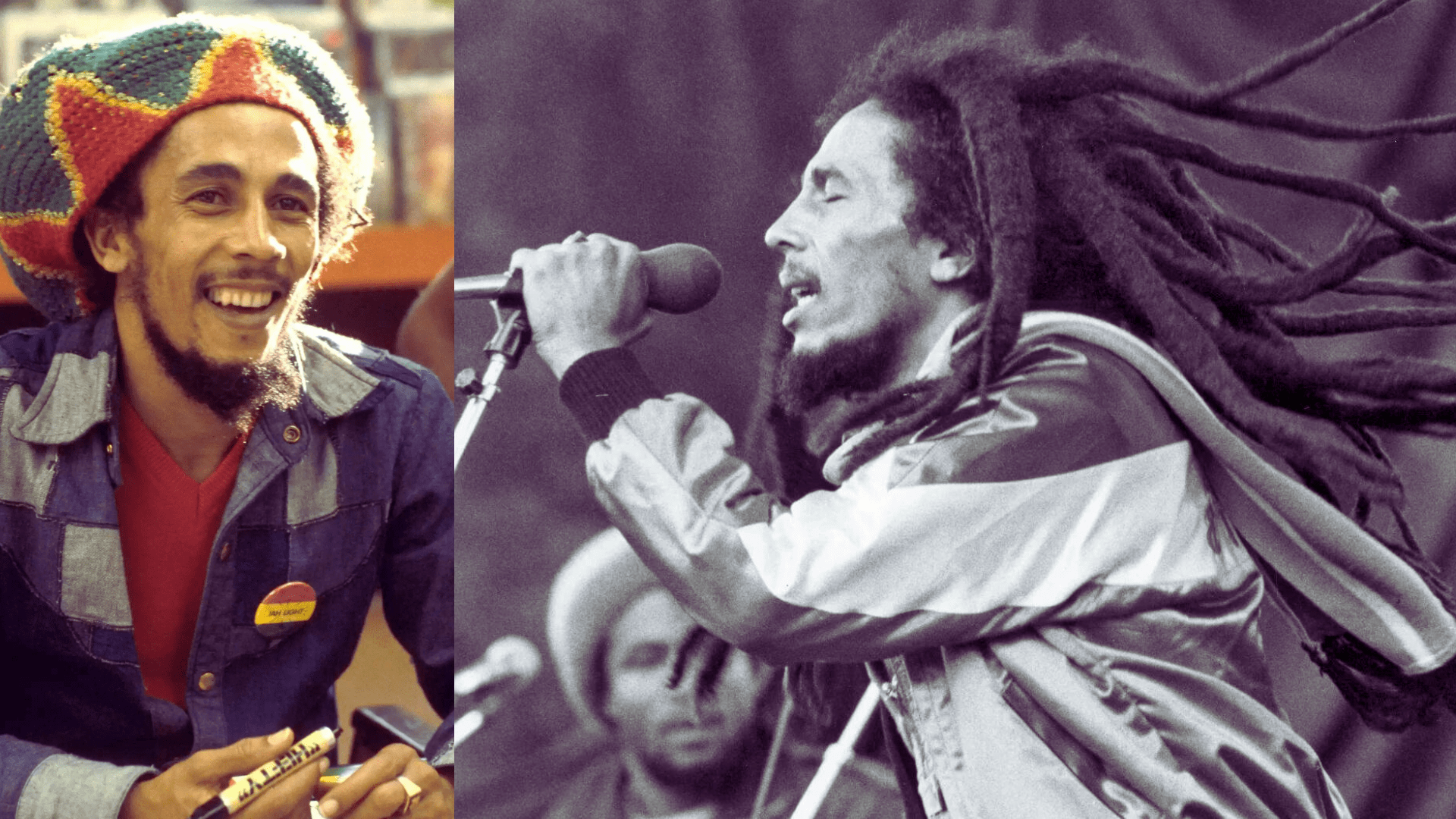Introduction
In today’s fast-paced digital age, having control over your mobile balance is essential. Jio, one of the leading telecom providers, offers seamless services. Knowing how to check your Jio balance is crucial for uninterrupted communication. This comprehensive guide will walk you through various methods and provide insightful answers to frequently asked questions, ensuring you stay connected hassle-free.
How to Check Jio Balance: Explained
Using the MyJio App
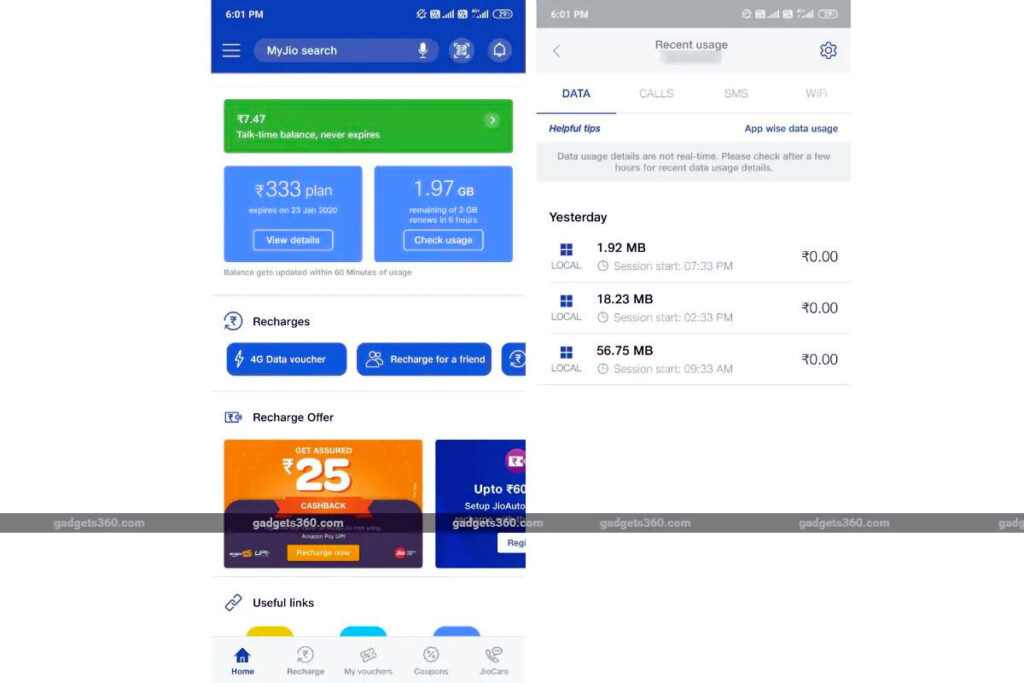
The MyJio app is a convenient way to check your balance. After logging in, navigate to the ‘Account Balance’ section. Here, you can view your remaining data, talk time, and SMS balance, ensuring you’re always aware of your usage.
- Download and open the MyJio app from your app store.
- Log in to your account using your Jio number.
- The app will display your remaining balance on the home screen.
Dialing USSD Code
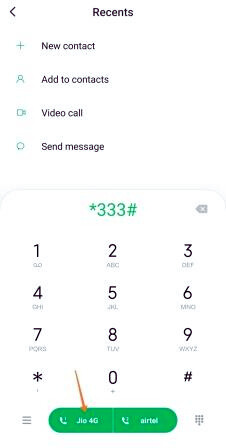
Jio provides a simple USSD code method. Dial *333# from your Jio number, and within seconds, you’ll receive an SMS detailing your remaining balance. It’s a quick solution, especially when you’re on the go.
Sending SMS

Another straightforward way is by sending an SMS. Type ‘BAL’ and send it to 199 from your Jio number. In no time, you’ll receive a reply containing your balance details, allowing you to plan your usage effectively.
Checking Online
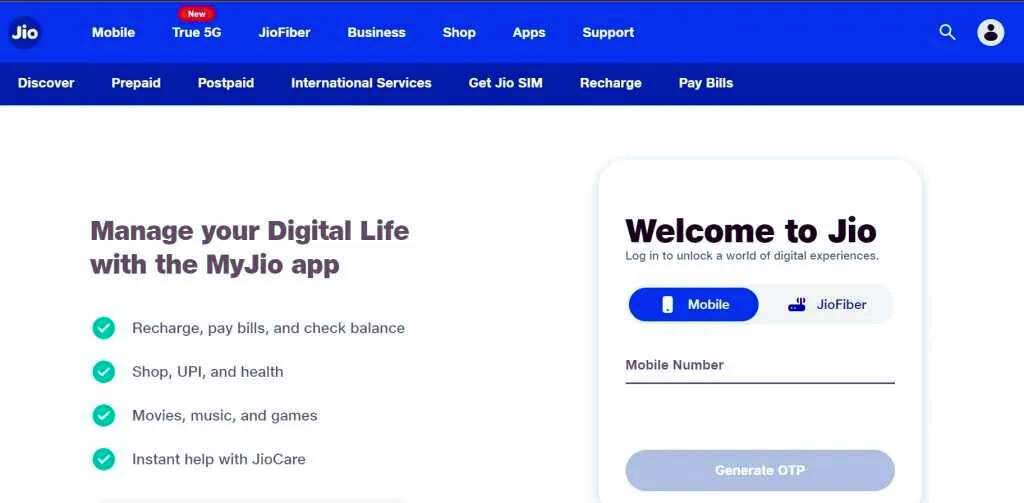
Visit the official Jio website and log in to your account. Once logged in, you can find a detailed breakdown of your balance, including data usage, talk time, and validity. Online checking offers a comprehensive overview, helping you manage your balance efficiently.
Calling Customer Service

Jio’s customer service helpline 198 is available 24/7. Call the toll-free number and follow the automated instructions. You can inquire about your balance, ensuring you’re always updated, and your services remain uninterrupted.
Conclusion
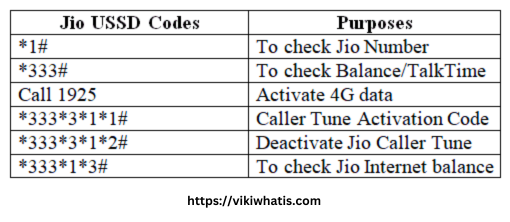
Staying connected is essential in today’s digital world, and knowing how to check your Jio balance is a fundamental part of that connection. By utilizing the methods mentioned above, you can easily keep track of your usage and ensure you’re never caught off guard. Embrace the convenience of technology and manage your Jio balance effectively, empowering yourself with seamless communication.
Read also: How to Check CIBIL Score in Paytm: Guide to Financial Health
Recharging your Jio number online is effortless. Visit the official website or use the MyJio app. Select your preferred plan, enter your details, and make the payment. Your account will be recharged instantly, ensuring uninterrupted services.
If your Jio balance is running low, consider opting for one of the many convenient online recharge options. Jio offers various plans suiting different needs. Recharge online or visit the nearest Jio store to top up your balance quickly.
Unfortunately, Jio doesn’t support balance transfers between numbers. However, you can help your friends and family recharge their accounts using various online methods, ensuring they stay connected.
No, there’s no limit to how many times you can check your Jio balance. Feel free to check your balance as frequently as you need, ensuring you’re always informed about your usage.
If you encounter any issues while checking your Jio balance, it’s best to reach out to Jio’s customer service. Their dedicated team will assist you promptly, ensuring your concerns are resolved and you can continue using their services seamlessly.